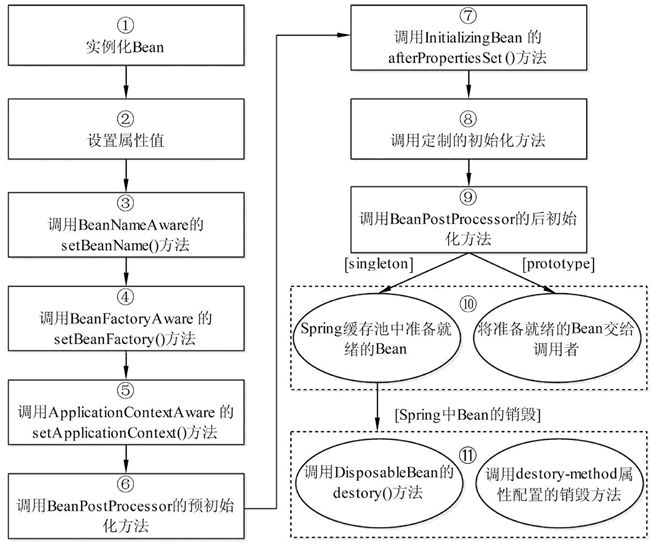CSS基础知识
html: 文档元数据、内容区域标签、文本内容标签、内联文本语义标签、图片与多媒体标签、表格内容标签、表单标签
css: 基本语法、块级/内联元素、图片样式、背景图样式、盒子模型、边框与背景、字体样式、CSS嵌入方式、CSS优先级、定位、浮动、基础选择器、分组选择器、组合选择器、伪类选择器、溢出属性、颜色值标注、em/rem/px单位
CSS
块级/内联元素
https://blog.csdn.net/xuanfuhuo4769/article/details/81326457
| 块级元素 | 内联元素 |
|---|---|
| 独占一行,默认情况下,其宽度自动填满其父元素宽度 | 相邻的行内元素会排列在同一行里,直到一行排不下,才会换行,其宽度随元素的内容而变化 |
| 可以设置width,height属性 | 行内元素设置width,height属性无效 |
| 可以设置margin和padding属性 | 行内元素起边距作用的只有margin-left、margin-right、padding-left、padding-right,其它属性不会起边距效果。 |
| 对应于display:block | 对应于display:inline; |